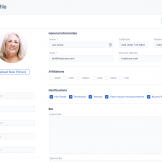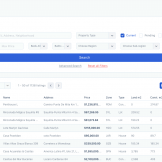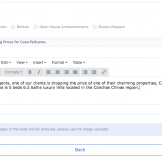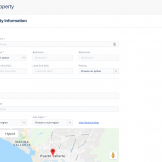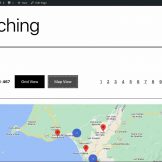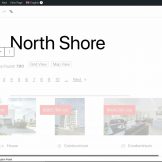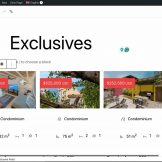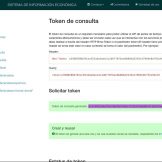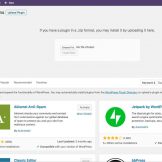Member's Area
Member Profile Page
The Member Profile section provides contact information regarding the member agent. This is the information that will show up on the member's property descriptions, both online and on printable information sheets.
How to Upload a New Property
This video shows how members can add new properties to the MLS database.
MLSVallarta Developments
Our development page feature allows you to display a list of all the developments available in MLSVallarta with their inventory.
Banxico Key and MXN Prices
Comply with the new NOM and display all the property prices in MXN using a Banxico Key with your MLSVallarta WP Plugin.