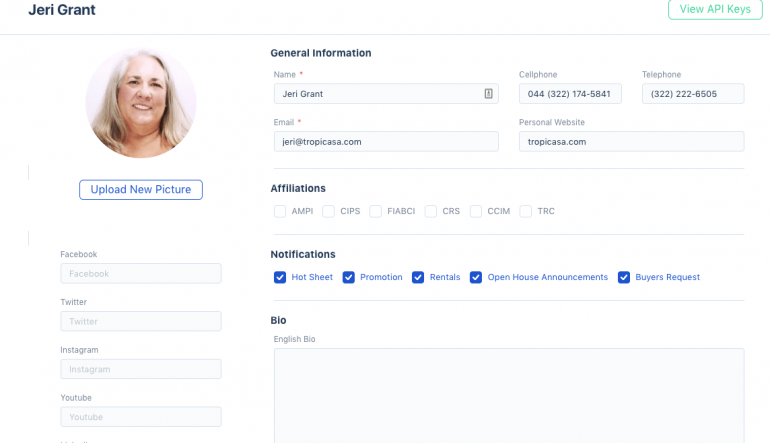Member's area profile page
In the administrative area, or the “back-end” of MLSVallarta, you’ll find a link called “My Profile”. Here, you can provide personal information about yourself that will be used to provide contact information for your listings.
Profile Information
Be sure to accurately fill in your name and contact information on the right, and then upload a photo of yourself by clicking on the “Upload New Picture” where you’ll then be asked to identify where the photo is kept. When selected, click on choose and the photo will be uploaded, cropped and should appear after a few seconds on the page.
Membership Affiliations
If you have any membership affiliations, click on the appropriate ones, and also add any media accounts you may have.
Notifications
You can control here which notifications you’d like to receive by email from other members. The Hot Sheet is mailed out regularly by MLS to let you know what new listings have been added to the system, or changes have been made. Promotion is used when you want to receive notices from other members about new property listings or price changes. If you are involved in rentals you may want to select it to receive information regarding rentals from other members. Click on Open Houses if you want to receive notices about such upcoming such, and select Buyer’s Requests if you want to receive notifications from other members about what their clients are be looking for and what perhaps you may have.
Save Changes
Under this is Bio. These are fields that are currently not being used by the system so you can ignore them for now. When done, click on the "Save Changes" button and all your changes will be saved.