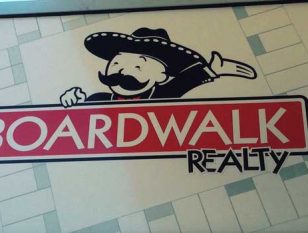by John Youden - September 27, 2016

MLSVallarta recently added a new feature which will allow users to save a list of properties that they find most interesting, and to which they can return to at a later date. By simply clicking on the link "add to favorites" situated on each property description, the property is added to "My Favorites." When one wishes to see the properties that have been saved, simply click on "My Favorites" which is located on the navigation bar at the top of each page. Here you'll find a list of the properties you have selected, which you can edit or print out. Properties are stored only while you are on the website. However, if you wish to save your list long-term, so it is available in the future, simply add your email address and create a password and it will be there when you return. We respect your privacy and will not share your personal information nor will we contact you - your information is safe with us.
Once you've built your list you'll be ready to contact an agent or agency of your preference to arrange showings and/or provide more information. MLSVallarta does not sell real estate, we simply are an intermediary connecting prospective buyers with agents who can show the properties they may be interested in.
Similar posts